There are a lot of routers available in the market. Choosing the right one will be a task. I can help you choose the best router.
A couple of weeks ago I bought a router. It was the TP-Link Wi-Fi 6 AX53 router. I have used it for a while now and this article is a complete review of the router. After using the router I can confidently say that Tp-Link AX53 is the best router in the price range. If you want a router more capable than this, you will have to go for routers that cost more than ₹10,000. This is the best you can get. Let’s get into more details, pros, and cons.

Overall opinion
The router has great coverage and the Wi-Fi is super fast. I didn’t have any issues or problems with the router. The Wi-Fi 6 is really fast. 5GHz Wi-Fi also has longer coverage compared to other routers. Because of OFDMA technology, it can handle more devices and requests smoothly and faster. Up to 100 devices can be connected to this router simultaneously and use the internet without any lag. I connected around 15 devices and the internet speed was smooth and fast. The latest Wi-Fi technology, Wi-Fi 6 (802.11ax) is supported in the router. When I am connected to this router, the wifi signal strengths are great and you will get full range in a house with 2-4 rooms.
The range of the router is up to 200 meters as advertised. But you can’t get that much coverage. This is due to the place we keep our router. Inside a house, you may get coverage of around 30 meters (approx).
I have shared a graph showing some amazing download and upload speeds i got in this router.
The overall performance of the router was great and this is the best router in the budget.
TP-Link AX53 WiFi router

Complete review after 3 months of usage.
Summary
The overall performance of the router was great and this is the best router in the budget. In both 2.4 GHz and 5GHz wifi, i got some amazing download/upload speeds and coverage.
Price ₹6,399 (amazon)
TP-Link ax53 (AX 3000) specifications
| Dimensions | 10.2 × 5.3 × 1.6 in (260.2 × 135 × 41.6 mm) |
| Standards | Wi-Fi 6 IEEE 802.11ax/ac/n/a 5 GHz IEEE 802.11ax/n/b/g 2.4 GHz |
| WiFi Speeds | AX3000 5 GHz: 2402 Mbps (802.11ax, HE160) 2.4 GHz: 574 Mbps (802.11ax) |
| WiFi range | 2-3 bedroom houses 4× Fixed High-Performance Antennas Multiple antennas form a signal-boosting array to cover a larger area Beamforming Concentrates wireless signal strength towards clients to expand WiFi range High-Power FEM Improves transmission power to strengthen signal coverage Approximated range distance 200 meters |
| Capacity | Dual-Band Allocate devices to different bands for optimal performance OFDMA Simultaneously communicates with multiple Wi-Fi 6 clients Airtime Fairness Improves network efficiency by limiting excessive occupation DFS Access an extra band to reduce congestion 4 Streams Connect your devices to more bandwidth |
| Working modes | Router mode Access point mode |
| Processor | Dual-Core CPU |
| Ethernet Ports | 1× Gigabit WAN Port 4× Gigabit LAN Ports |
| Buttons | Wi-Fi/WPS Button Power On/Off Button Reset Button |
| Power | 12 V ⎓ 2 A |
| OneMesh | OneMesh supported |
| Protocols | IPv4 IPv6 |
| Network security | SPI Firewall Access Control IP & MAC Binding Application Layer Gateway HomeShield Security Real-Time IoT Protection Malicious Site Blocker Intrusion Prevention System DDoS Attack Prevention Home Network Scanner |
| Guest network | 1× 5 GHz Guest Network 1× 2.4 GHz Guest Network |
| VPN server | OpenVPN PPTP VPN |
Coverage
The first thing while talking about TP-Link ax53 is coverage. It has great coverage. You can get a full range in up to 2-3 rooms in the house. The max coverage of the router is 200 meters. You can basically get wifi on your rooftop. That’s the coverage that this router has. Compared to other routers this offers the best coverage. It has 4 high-gain external antennas. The router also has beamforming technology. This is a type of radio frequency management in which a signal is directed toward a particular receiving device. This allows for faster data transfer and a strong signal.
Wi-Fi signal strength is measured in dBm (decibel milliwatts). It is will be a negative number. The closer the number is to zero, the more signal strength.
Here is a graph showing the signal strength of WiFi I was able to get at some distances away from the router.
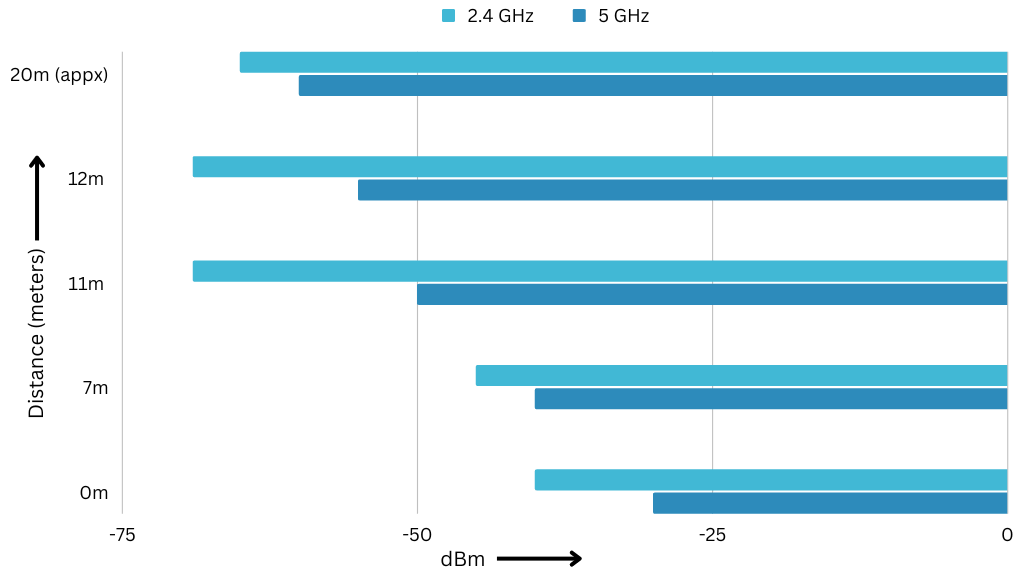
In 2.4Ghz Wi-Fi, the signal strength was above -35 dBm close to the router. 7m away, signal strength is -45 dBm. 11m and 12m away, signal strength was -69 dBm. 20m away, strength was -65 dBm.
2.4 GHz wifi has more coverage than 5Ghz. Wi-Fi speed may be slower but can go more distances and can pass through more obstacles.
In 5GHz Wi-Fi, the signal strength is -30 dBm near the router. 7m away, the strength is -40 dBm. 11m away, strength is -50 dBm. 12m away, signal strength is -55 dBm.
The 5GHz wifi has lower coverage if there are more obstacles along the path of the signal. When I measured these values, there were fewer obstacles. That’s why here you can see more signal strength in 2.4GHz wifi. If they are no obstacles along the path, 5Ghz Wi-Fi will deliver faster speed along longer distances. If the door of the room where the router is kept is closed, the signal strength will be reduced significantly to 5Ghz. These signals are very poor at penetrating obstacles.
The advertised range of the router is 200 meters. But here you can see you can’t get that much. This is due to the obstacles like walls and trees. If you keep the router in a plain area, you will certainly be able to get this much coverage.
NOTE : The WiFi speed and coverage measurements are taken using my phone. These are the speed that i actually got in my phone. This may vary if your phone has more or less WiFi reception.
Bandwidth
Bandwidth is the maximum amount of data that can be transferred at any moment. The more bandwidth your router has, the more data it can be sent through the WiFi, and more people can connect and use the internet without any delay.
Tp link ax53 has a bandwidth of 160MHz and 1024-QAM. The older version of Wifi 5 was 256-QAM. Higher QAM increases throughput capabilities in wireless devices. 1024-QAM enables a 25% data rate increase throughput in WiFi 6 access points and devices. In 1024-QAM, more bits of data are sent per hertz.
With this router, experience gaming and streaming like never before. You won’t have any more network delay issues while streaming and playing games.
Bandwidth is like a road with a lot of cars or trucks. If the width of the road is more, more cars and trucks can pass by. Just like that, if the router has more bandwidth and capacity, then more data trucks can pass by. Each data truck can be a request sent by the user.
Security
TP-Link AX53 has many security features. It has Tp-link HomeSheild which provides features like Home network scanning, parental controls, Quality of service, DDoS attack protection, etc… Your network will be safe with tp links premium security service with the latest features for network and IoT protection.
Home network scanner will detect potential threats and security issues.
Parental controls allow manage online time and block inappropriate content to keep families healthy online. You can monitor the most visited websites and time spent on the internet by each device.
In the HomeSheild app, you will get comprehensive reports with all details and the timing of data usage. You can view which all devices are connected in the network, which all websites are frequently visited, how much time is spent on these websites, and at which time of the day most network requests and loads were there.
Connect More Devices
The number of devices that need the internet is increasing in our homes. With tp-link ax53, you can connect more devices without any lag issues due to more load. The OFDMA (orthogonal frequency-division multiple access) technology improves network performance by establishing sub-carriers within the frequencies. It allows simultaneous transmissions to and from multiple clients.
MU-MIMO (Multi-user, multiple-input, multiple-output technology) allows routers to communicate with multiple devices simultaneously. When two or more clients send requests at the same time, the access point (ie router ) uses RF multipath to send multiple frames to multiple clients at the same time instance.
The difference in MU-MIMO downlink in WiFi 6 from WiFi 5 is that the group of clients has become bigger. It was 4 clients in one group in WiFi 5, but in WiFi 6 it is up to 8 clients in a group. MU-MIMO uplink is a new feature in WiFi 6 (802.11ax). To sum up, MU-MIMO is a multi-user technology that increases capacity, facilitates higher speeds, and is ideal for apps and tasks that require high bandwidths.
Speed
When it comes to buying router, the main thing that we look into is how fast it is. Although a router cannot provide more speed than your WiFi connection, it can extend and improve it. Tp-Link AX53 provides 2402 Mbps on 5GHz and 574 Mbps on 2.4 GHz. It ensures faster downloading speeds and smoother streaming.
For smooth handling of requests and load on the router, it has a dual-core CPU. Numerous bandwidth-intensive tasks can be smoothly run on this router.
Download speeds

In 2.4Ghz wifi, 0m meters away from the router (right next to it), the speed of the wifi was 120 Mbps. 7m away from the router, the network speed was 80 Mbps. 11 m away from the router, the speed was 50 Mbps. 12m away, speed was 11 Mbps. This data is shown in the graph that I shared above.
Near the walls of my house which is approximately 20 meters away from the router, I got 11 Mbps speed. Like in 5Ghz wifi, if there are obstacles in the way the coverage speed will be lesser. But it is more capable of penetrating through walls than 2.4Ghz wifi.
In 5GHz Wi-Fi, I was able to get 210 Mbps near the router, 190 Mbps 7 m away from the router, 160 Mbps – 11m away from the router, 140 – Mbps 12m away from the router. In the rooftop, i got around 12 mbps.
This speed may vary depending on the obstacles along the path of the Wi-Fi. If there are more walls or trees or anything in the way, then the speed reduces by a great amount. 5Ghz Wi-Fi is not good at passing through walls. If there are no obstacles, the 5Ghz wifi can provide constant speed at all distances.
Upload Speeds
Upload speed is the main thing for smooth and faster streaming. Here is a graph showing upload speeds i got at different distances from the router.
2.4GHz Wi-Fi upload speeds
0m away from the router – 70 Mbps
7m away from the router – 30 Mbps
11m away from the router – 15 Mbps
12m away from the router – 7 Mbps
20m away from the router – 3 Mbps
5GHz Wi-Fi upload speeds
0m away from the router – 120 Mbps
7m away from the router – 87 Mbps
11m away from the router – 40 Mbps
12m away from the router – 55 Mbps
20m away from the router – 20 Mbps
Wi-Fi 6
Wi-Fi 6 (802.11.ax) is the latest version of wifi. There are a lot of improvements in Wi-Fi 6 from the previous version. New Wi-Fi 6 has 4X performance, 4X capacity, 3X speed, and larger coverage as advertised. But let’s test it out. Here is my article comparing wifi 5 and wifi 6. The maximum speed of Wi-Fi 6 is 9.6 Gbps. This router can provide up to 3 Gbps.
Wi-Fi 6 adjusts symbol intervals making signals clear and ensuring larger coverage. You can access the internet throughout the house smoothly and fast.
Another feature of TP-Link ax53 is that it is backwards compatible. This means that you can switch into Wi-Fi 5 or Wi-Fi 4 if you want.
OneMesh
If you have more than one tp link router, when you move around your house your phone will connect to the nearby router. You will be disconnected and then again connected. With the OneMesh feature, you can merge all the WiFi into one signal name and you will be able to access it throughout your house. You won’t be disconnected while moving around your house.
Ports

Conclusion
So that all all about TP-Link ax53 router. In my opinion, this router is definitely worth buying. I don’t see any reason not to buy. If you want better performance than this, then you should go above this price range. Hope this article provided all information you need. If i missed any, please mention in the comments.
Share this article to your friends and follows us on social medias to stay tuned with us. Subscribe to our email newsletter to stay tuned with us. Feel free to ask any queries in the comments below.
Newsletter
TP-Link ax53 review
Best router in the budget. The router provided amazing downloading and uploading speed. Coverage was also great. TP-Links premium internet security service is also available. Performance of the router in all aspects was excellent
- Speed
- Coverage
- Easy to set up



Howdy! Do you use Twitter? I’d like to follow you if that would be
ok. I’m undoubtedly enjoying your blog and look forward to new updates.
Thank you. Sure no problem. Here is our Twitter handle>. https://twitter.com/androidlogbook
Asking questions are truly a fastidious thing if you are not understanding anything entirely,
But this paragraph gives a fastidious understanding even.
Thank you
I’ve been surfing online greater than 3 hours lately, but I never found any
fascinating article like yours. It is lovely and worth enough for me.
Personally, if all the owners and bloggers made excellent content as you probably did, the internet shall be a lot more useful than ever before.
Thank you
Wow, awesome blog layout! How long have you been blogging?
you made blogging look easy. The overall look of
your website is fantastic, as well as the content!
Thank you. Glad you liked it.