WhatsApp is the most widely used application for chatting. The app has over 2 billion monthly active users. It is definitely the most popular messaging service. If you have been using WhatsApp, then you know that you can use your account only on one mobile (the mobile which has the sim card with the number used to create the WhatsApp account). But today I will show you a method to use the same WhatsApp account on two or more mobiles or devices.
This method will allow you to use your WhatsApp account on two or more mobiles. You can even use WhatsApp on your laptop or PC.
How to use WhatsApp on multiple devices?
- Go to the WhatsApp android application on your mobile.

- In the top right corner, you will see this 3 dots icon. Tap on it and in the drop-down menu select “Linked devices.”
- When you click on linked devices you should see the screen as shown below.
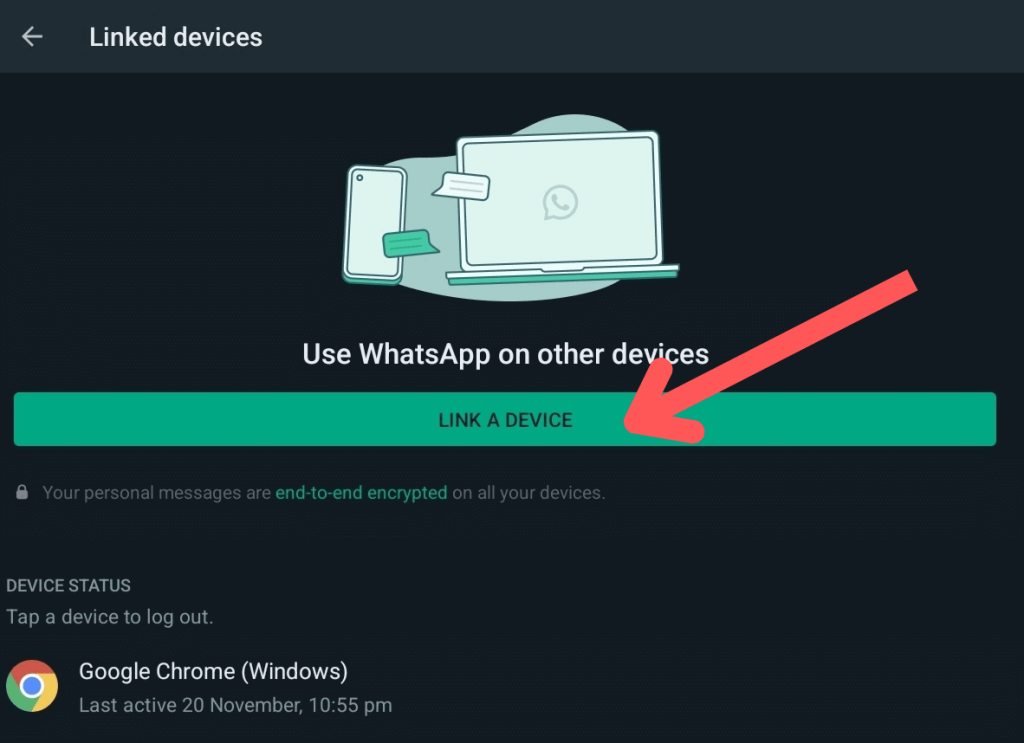
- If your WhatsApp account is connected to any other devices, then you will be able to see this here. You can also add a new device. So tap on the “Add a new device” option. Now a QR code scanner will appear.
- In the device, you want to connect to WhatsApp, go to web.whatsapp.com (WhatsApp web link). Here you will see a QR code. Scan this QR code in the WhatsApp QR code scanner that appeared on your mobile.
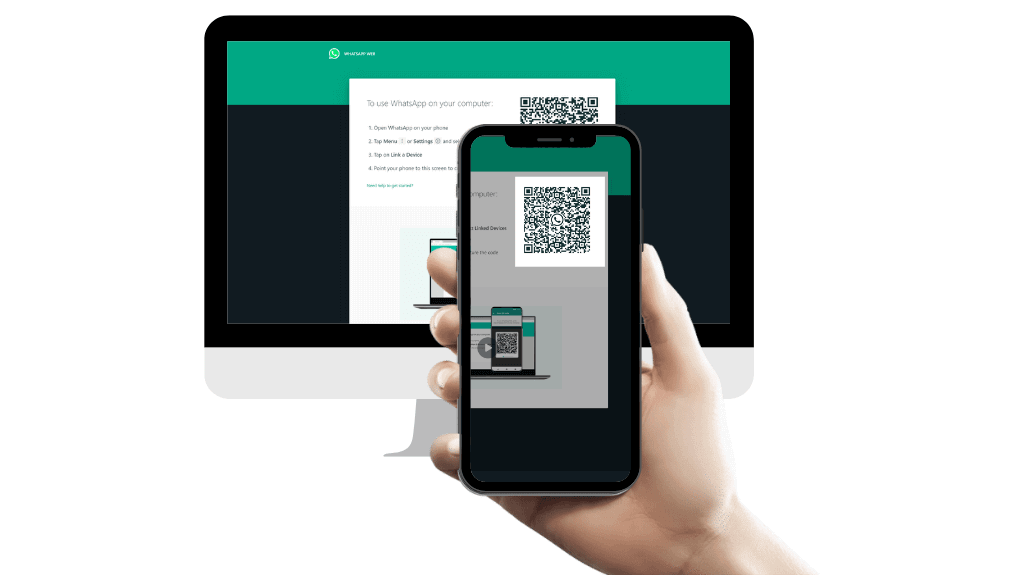
- This will connect your WhatsApp account to the other device. You will be able to use the web version of WhatsApp on the device. The web version’s UI wont be the same as an android app. It will look very different but you will be able to use it.
You can connect your computer or laptop or another mobile to the same WhatsApp account through WhatsApp web. You will be able to use the same WhatsApp from all these devices.
You won’t have to scan the QR code and link the device every time you use WhatsApp web. It will be there only for the first time. You can remove the device that you have connected to WhatsApp web in the linked devices. In linked devices, tap on the device name and you will see an option to log out. Tap on it and your account will be disconnected from that device.
The maximum number of devices to which you can connect or link WhatsApp is 4.
How to install the WhatsApp app on your PC?
While you can send and receive messages on your PC through WhatsApp web, you can also install a windows app. Just like the android app, there is a windows app for WhatsApp. You can install it on your PC and connect it through the same QR code scanning method. When you open the app for the first time a QR code will appear on the screen and you can scan it for linking the device.
Here is the link for downloading WhatsApp from the Microsoft store.
Download it and you will have Whatsapp as an application on your desktop just like you have on your phone.
Conclusion
Hope now you know how to use WhatsApp in two mobiles. Whatsapp is a very handy messenger and most of the time at work we need it. Linking devices with the same WhatsApp account is a very useful feature.
To stay updated about these features and what happening in the tech world, subscribe to our email newsletter and follow us on social media. We are on YouTube too. Subscribe to our YouTube channel to receive high-quality tech videos in your feed.
You can connect upto 4 devices (excluding the original device) to your whatsapp account.
Yes, you can. With whatsapp web you can connect your whatsapp account to other devices. You will be able to use the same WhatsApp account on all devices.
Yes, there is a windows app for whatsapp. You can download it from Microsoft store. It looks just like whatsapp web. You can even answer whatsapp calls from your PC with the whatsapp windows app.


