Students who are studying for a higher-level exam might have trouble managing their time and being productive. It is hard to manage all assignments and projects along with the studies. You may also have problems focusing on your studies because of the distractions around you. You will be in a situation where you have to get assignments done and study for the coming exam so you will be mentally stressed. There will be sleepless nights and anxiety issues due to this.
All these problems can be solved with a well-scheduled routine that will help you manage your time perfectly. Managing time can solve all problems since you can assign a specific time to get some work completed and also help you remember tasks you have left to do.
In this article, I will share a list of android productivity apps for students. These apps can help students with their work in school or college and save a lot of time. These productivity apps in android that I am going to share will make things like clearing doubts, time management, assignments, etc.. easier for students.
App for time management
The first thing that students need to manage their time and be productive is a good schedule. For this, in android, you have to-do list apps and schooling apps. I am going to share some of the best that I use.
1. Microsoft to-do
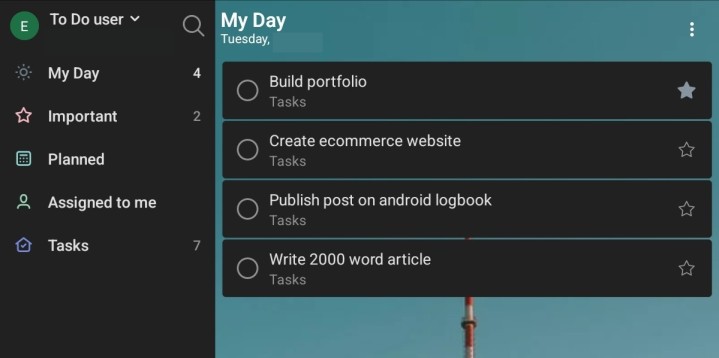
Microsoft to-do app is my go-to for scheduling my daily task. You can list all your daily tasks and activities in this app and it will remind you according to the time you have set.
The to-do list is very easy to use with a simple and clean UI. It is easy to add, delete, edit, and organize your tasks list.
The app has features to mark your assignments and also reminders of due dates. On the first page of the app your day planner. You can add the to-do’s of your day here and check each when completed.
You can mark important tasks and they will be added to a separate list called ‘Important’. There are also options to create a group of tasks and a new list etc… You can add notes to your task so that you can remember something related to the task.
Also, you can add your to-do list as a widget on your home screen. This way you can always see your to-do list when you unlock your phone. You can also check tasks that you have finished doing on your home screen itself. No need to always open the app.
Microsoft to do is the best to-do list app in this article on best android productivity apps for students.
App for help with homework
Homework adds up a lot of workload with the assignments and studies. If you don’t have a resource to refer to while doing homework, you will take a lot of time to do homework when you don’t know anything about the topic. Here is an android app that can help you with your homework.
2. Brainly
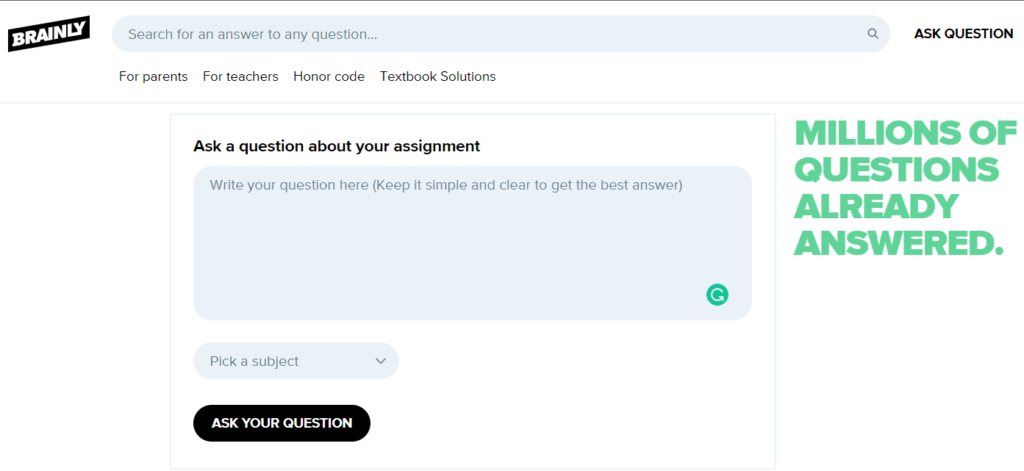
Brainly is an android app in which you can type in your question and other people who know the answer will reply to this question. It will only take 15 minutes at maximum for getting an answer. Many of you might already know Brainly because their website shows up all the time when you search for a question on google.
In Brainly you can get answers to almost all questions within minutes and it is a good resource for learning. You can also answer other questions so it will also help you practice too.
App for study materials
There are a lot of websites that provide study materials and PDFs etc.. but it will be time-consuming to search all that and find them on google. So here is an android app that provides study material on all subjects and practice questions.
4. Topper
Topper is an excellent app that will provide you with study materials. You can select your class and it will give study materials and lecture videos about it. These PDFs and videos will help you with almost all of your doubts.
The overall UI of the app is simple and elegant. You can watch videos of each chapter in their courses which contain all of the syllabus that you need.
Apps for taking notes
Taking notes is an integral part while studying. It helps you to remember things easily. This is one of the important things to stay productive. Most often we get ideas and doubts when we are doing something else. Usually, after that, we forget it. So you should be able to note down your ideas and doubts so that you can deal with them later. Here are 2 apps for taking down notes on our list of best android productivity apps for students.
5. Google keep
These days the number one most used app for taking notes is google keep. Google keep is a great app for taking notes. The material design of the app gives a good user experience using the app.
You can take notes, voice notes, add lists, images and add reminders, etc… Your notes will show up on the home page as shown above. With google’s amazing speech to text ai, you don’t need to type the notes. Just speak the thing you want to write and it will be noted in your notes. Like most Android apps, dark mode features are also available.
You can also draw pictures and add pictures to your notes. Options like archive notes, pin notes, add labels to notes, etc… are also available. What I like about google keep is that it’s smooth working on all types of devices. If you add a note on your phone while using google keep on your desktop, it will be added immediately to your desktop too. No need to refresh the page.
Sharing notes is also possible in google keep. Notes in your account can be shared with your friends easily using their email addresses. The shared note will appear on their google keep account.
6. Evernote
This android app is great for notes taking and has a lot more features than google keep. So I am adding it to the list. Evernote is best for taking notes, collecting ideas that randomly come to your mind, and organizing notes.
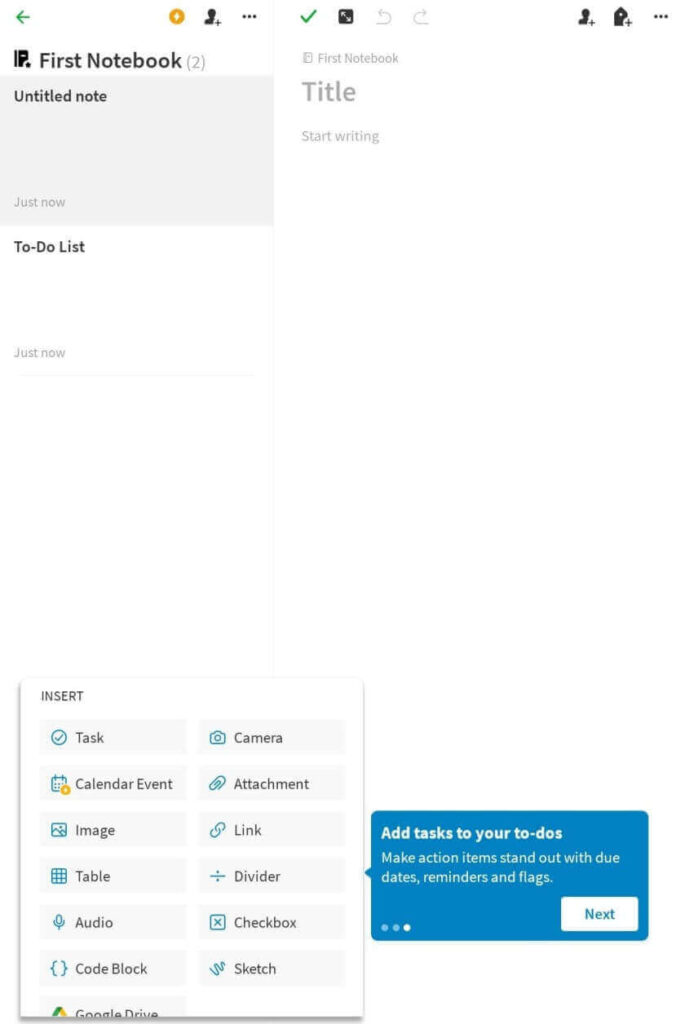
You can clip articles to your notes that you want to refer to later. Content types like text, docs, PDFs, sketches, photos, audio, and web clippings are all supported in Evernote. It also has basic features that a to-do list app has like listing tasking to do and setting reminders etc…
Note organizing features like a separate note for bills, receipts, etc.. are also very useful. Evernote has another powerful feature that allows you to find anything in your notes fast. Its search option will find text in your notes and even in images.
You can also draw sketches and things like tables, headings, subheadings, etc… to your notes.
Summing it up, Evernote has all the features you need for taking notes and is the best note-taking app out there.
Apps that help with projects and assignments
7. Google Slides
In schools or colleges, you may get seminars to present on a topic. If you don’t have access to a laptop or computer, you can create your presentations using your android phone itself.
For presentation works, there is an android app from google called google Slides which allows for creating slides of presentations. Though Microsoft PowerPoint is available on android, this app is still useful as it is very easy to use. If you are not that experienced in creating presentations, you won’t be overwhelmed by too many options in google slides. You can quickly create a good presentation.
Also, it has all the options that you are looking for. Multiple people can collaborate and work on the same presentation. You can work on your presentation while offline too.
9. Trello
For group projects, you can use Trello for managing the team and completing tasks. You can share cards with your colleges and create a task list for all members. This app is great for team projects and assignments since you can manage your work easily and connect with your teammates easily.
10. Google calendar
An organized calendar is key to being productive. You should be able to organize and add your events to each day in the calendar. Google calendar is my go-to for managing my daily events.
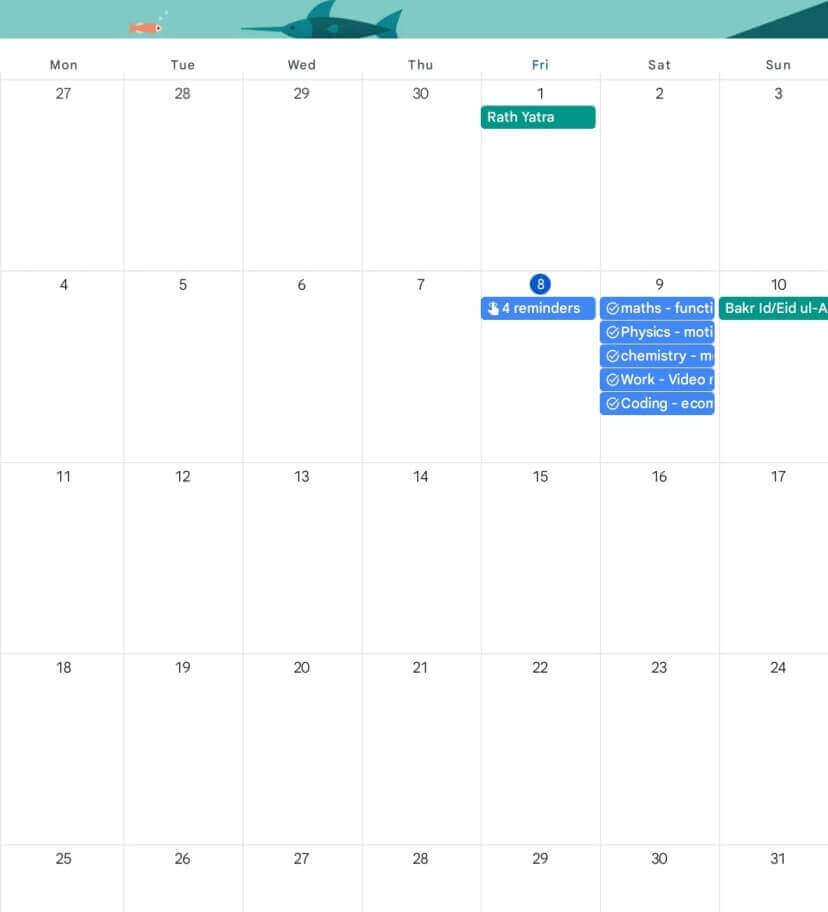
The app has a great and easy-to-use UI. You can schedule each and everything you need to do in the day and for how much time you want to do it.
Time management and remembering are much easier with google calendar.
11. Google docs
Google doc is an app provided by Google in which you can write any type of document. This app is similar to Microsoft Word and has almost the features of it. Google docs are the best tool for writers. If you get any assignments or essays you can use docs to write.
You get features like auto spelling correction and grammar correction which help you to write better essays and assignments.
Focus mode apps
With all the distractions around you, being productive is hard as a student. Your phone will bombard you with notifications whenever you sit to get some work done. You will be tempted to scroll through social media when you receive updates.
12. Forest
So the next app on our list of best android productivity apps for students is forest. Forest is a great app for focusing on your work.
In it, you can plant a tree when you start your work. If you leave the app, it will the tree will die. It takes about 25 mins for the tree to grow. So for 25 minutes, you will have to focus on your studies only and don’t touch your phone.
After that, your plant will grow into a full tree. You also get coins for that. You can do this focus mode every day and at the end of the week, you can measure your productivity by looking at your forest. If you were productive, your forest will be full of trees. It doesn’t have to be 25 minutes. You can set your timer for how long you want the focus mode.
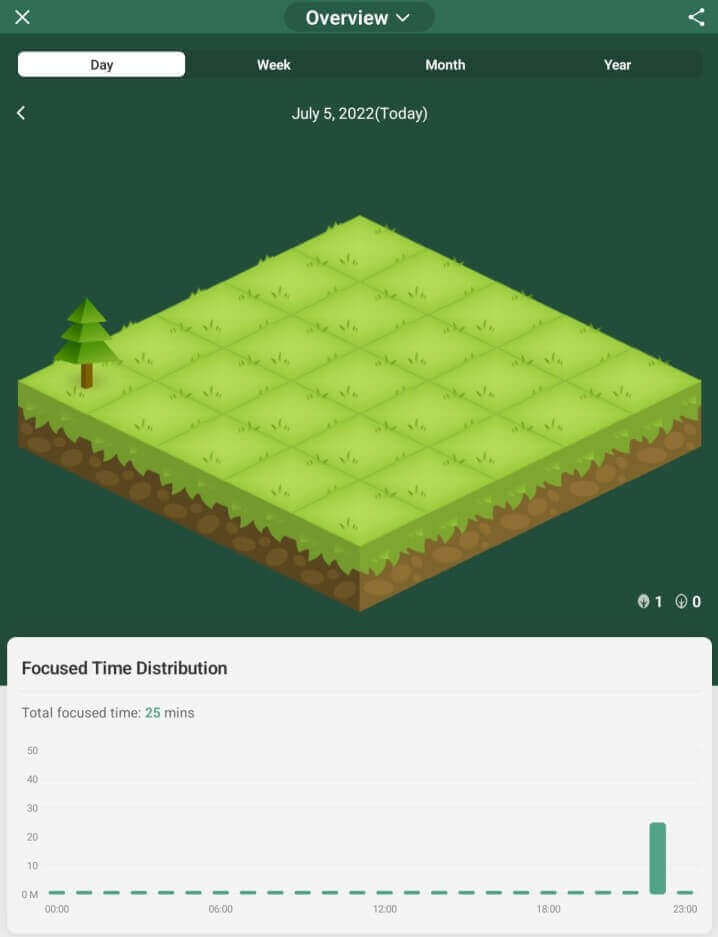
In a nutshell, this app is a fun way or a game to stay focused. This doesn’t mean that just by installing and starting focus mode you are productive. You are in control of how much work you get done. The app can only control your usage of the phone during studies. Rest is up to you. You need to get the work done and be honest with yourself.
Note: This app has won Google play 2015 -2016 best app of the year
Default focus mode in android
Focus mode is available in most android phones without installing any third-party apps. The focus mode disables all the distracting apps on your phone and only keeps the app that you want. You can select the apps which you want to disable and keep. You won’t receive any notifications or messages from the apps that you have selected to disable. Also, you can’t open these apps too. The focus mode can be set for a specific time so that for that long you won’t be getting any distractions and the app you chose will be disabled.
Most android phones have this feature of focus mode. In Samsung and most other phones, you will see this option in the quick access panel which you can swipe down from the top of the display.
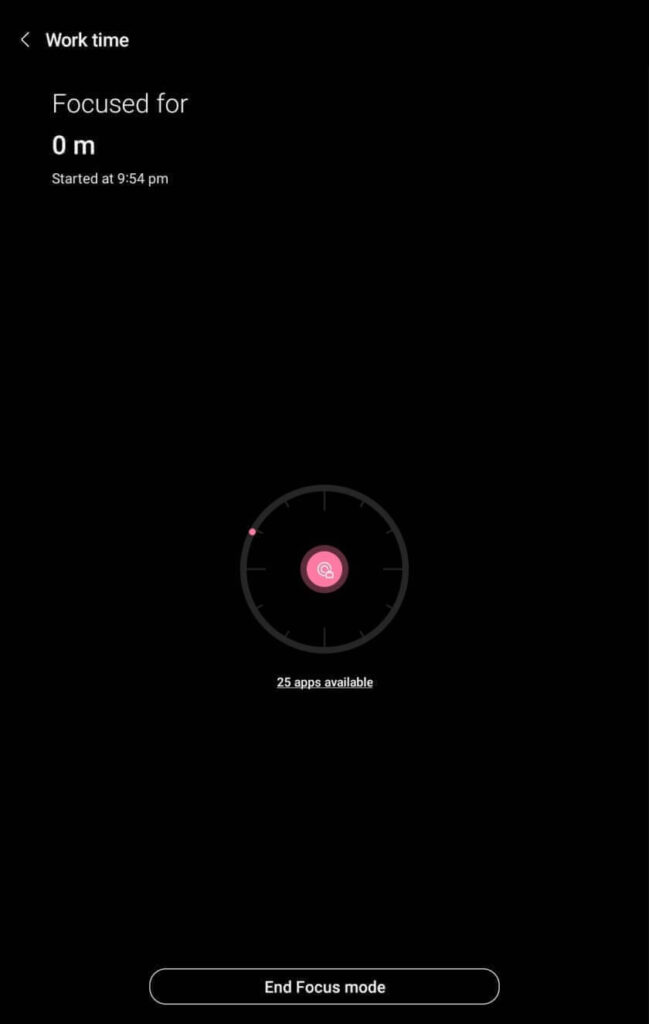
Focus mode has helped me a lot to focus and get all social media distractions away and to be productive.
Conclusion
That’s all about the best android productivity apps for students. Hope this article helped you. These apps could help you to be productive but there are certain limits to these apps. Ultimately you are the one who is going to do the work. These apps could only make it easier. You should have the determination, will, and desire to be productive.
Which of these apps are you going to use? Let me know in the comments.
Stay tuned with us to receive the latest tech news, tips and tricks, and content like this. Subscribe to our email newsletter to receive our exclusive content. We post tech tips and tricks content on social media too.


