Black Myth: Wukong, the open-world role-playing game that has been catching a lot of eyeballs lately, is truly a standout. The graphics and visuals inside the game are outstanding. It was developed and released by a Chinese game development and publishing company named Game Science.
As impressive as the game is, it requires equally impressive hardware to run. I have collected data from different sources and also analysed the game’s performance on various PC specs myself. I’ve put together this article with this data for you to check what kind of performance you can expect when running this game on your PC—or if your PC can even run it!
A little intro about the game
Black Myth: Wukong draws inspiration from the classic Chinese novel Journey to the West, blending mythology with stunning open-world landscapes. The game follows Sun Wukong, the Monkey King, who after attaining Buddhahood, chooses a peaceful life on Mount Huaguo. Mistrusted by the Celestial Court, he is imprisoned, and his six senses are sealed across the mortal realm. Players take on the role of “The Destined One,” a warrior sent by the monkeys of Mount Huaguo to recover the relics and free Wukong. The journey spans several mystical locations, each filled with formidable enemies, epic battles, and rich cultural references.
Can you run it on your machine ?

From the data, collected we have come to the conclusion that to run Black myth: wukong with a moderate performance you need at least an Intel Core i5-9400 or a Ryzen 5 1600 processor, RTX 3060 graphics card with 8GB VRAM, 16GB system ram, 130 GB SSD for storage and Windows 10 or 11 64-bit operating system.
The full ray tracing in the game requires significant computational power. When I ran it at different settings, I noticed substantial differences in visual quality and changes in FPS.
You can use the benchmark tool for Black Myth: Wukong from steam. Using the tool, you can chekc if you PC or laptop can handle the graphics at different game settings. The tool will render a scene from the game and will report the performance after it.
These are some screenshots of the performance i got in my PC with different game settings. I tried it in the highest setting also. The results were pretty good.
Performance at the Highest settings (Cinematic) in the game.
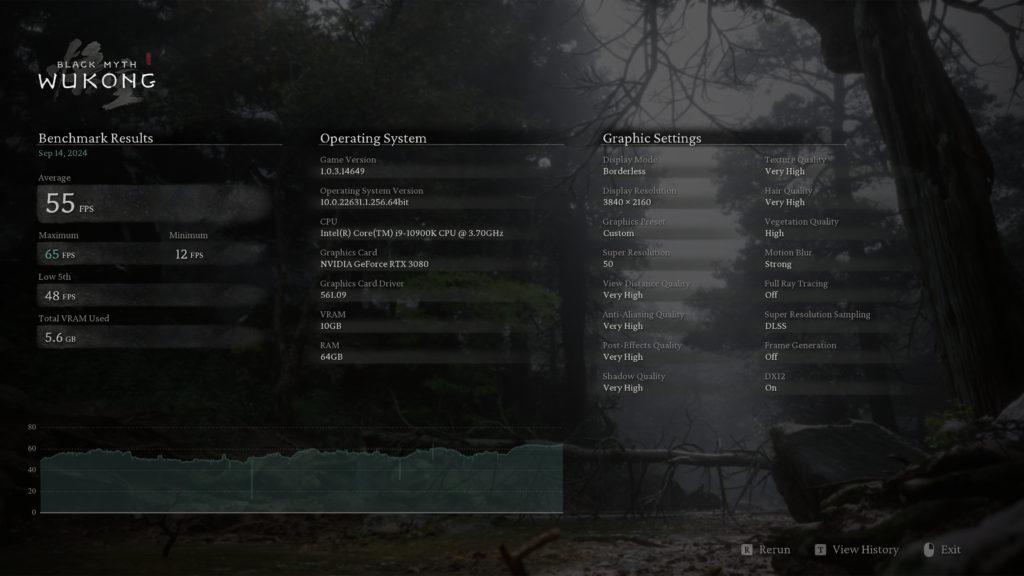
Performance at the very high settings in the game.
Performance with Super Resolution Sampling set to FSR.
Above are the performance I got in a PC with RTX 3080 graphics card with 10 GB VRAM, Intel(R) Core(TM) i9-10900K 10th gen CPU @ 3.70GHz 3.70 GHz, 64.0 GB, 64-bit operating system and 1TB SSD storage.
Understanding the System Requirements
Let’s take a deeper look at what it takes to run Black Myth: Wukong. As with any graphically demanding title in 2024, you need to make sure your system is up to the task. The developers have provided both minimum and recommended system requirements for players, giving a clear picture of what hardware you’ll need to run the game optimally.

Minimum System Requirements:
- OS: Windows 10 64-bit or newer
- CPU: Intel Core i5-8400 / AMD Ryzen 5 1600
- Memory: 16GB RAM
- GPU: NVIDIA GeForce GTX 1060 (6GB) / AMD Radeon RX 580 (8GB)
- DirectX: Version 11
- Storage: 130GB available space
Recommended System Requirements:
- OS: Windows 10 64-bit or newer
- CPU: Intel Core i7-9700 / AMD Ryzen 5 5500
- Memory: 16GB RAM
- GPU: NVIDIA GeForce RTX 2060 / AMD Radeon RX 5700XT / Intel Arc A750
- DirectX: Version 12
- Storage: 130GB available space
Breaking Down the Requirements
The minimum and recommended system requirements reflect the level of graphical fidelity and performance gamers can expect from Black Myth: Wukong. For those running on minimum specifications, expect to play the game at lower resolutions and graphical settings, but still enjoy its core mechanics.
The recommended requirements are where the game truly shines. If your system meets or exceeds these specifications, you’ll experience Black Myth: Wukong in all its glory, with higher resolution textures, smoother frame rates, and the potential for ray tracing effects, which the Unreal Engine 5-powered game fully supports.
Optimizing Your PC for Black Myth: Wukong
Can your PC run Black Myth: Wukong? If you meet or exceed the minimum or recommended system requirements listed above, the answer is yes. However, not all systems are created equal, and even if your setup is close to those requirements, it’s important to understand where upgrades will make the biggest impact.

Start With the GPU
As with most modern action RPGs, especially those running on Unreal Engine 5, the GPU is going to play the most significant role in determining how well Black Myth: Wukong runs on your system. While the NVIDIA GeForce GTX 1060 and AMD Radeon RX 580 are still capable cards in 2024, they’re now considered entry-level for more demanding games. If your PC is struggling to maintain a steady frame rate or if the game is stuttering, upgrading your GPU is the most effective way to enhance performance.
If you’re looking for an upgrade, the NVIDIA GeForce RTX 2060 or AMD Radeon RX 5700XT (or even the Intel Arc A750 if you’re on team blue) is the sweet spot for playing Black Myth: Wukong at higher settings. These cards will allow you to fully appreciate the stunning environments and character models the game has to offer.
Additionally, if your GPU supports it, enabling DLSS (Deep Learning Super Sampling) or FSR (FidelityFX Super Resolution) can dramatically improve performance. These technologies use AI upscaling to deliver higher frame rates without sacrificing much in the way of visual fidelity. For those on Intel GPUs, XeSS is another option that serves a similar purpose.
Don’t Forget the RAM
While the GPU is the star of the show, Black Myth: Wukong is no slouch when it comes to memory requirements. With 16GB of RAM listed as both the minimum and recommended spec, this might seem generous. However, as more modern titles push the boundaries of what’s possible, having a sufficient amount of fast RAM will help ensure a smooth experience, especially when multitasking or running other background programs.
For most users, the 16GB of RAM should suffice, but if you’re still running on 8GB or want to future-proof your system for upcoming titles, upgrading to 32GB of RAM can provide a noticeable improvement in performance.
CPU Power and Cooling
Black Myth: Wukong lists the Intel Core i5-8400 and AMD Ryzen 5 1600 as the minimum CPUs capable of running the game. While both are still solid processors, more modern CPUs like the Intel Core i7-9700 or AMD Ryzen 5 5500 will give you a smoother, more consistent performance, particularly when the game’s physics engine or AI-driven enemies push the limits of your hardware.
It’s also worth considering investing in a new CPU cooler if your temperatures are running high. Proper cooling will not only keep your system running quietly, but it will also help ensure you can maintain peak performance without running into thermal throttling issues during long gaming sessions.
Conclusion
I hope you got an idea whether you will be able run Black Myth: Wukong on your device form our article. Feel free to ask any tech queries in the comments or in our facebook group with more than 25,000 tech enthusiasts. You can provide your pc spec info and we will tell you how much performance you can expect while playing this game on your device.
Follow us on social media. We post content there too. Stay tuned with us to recieve the latest tech info and tips on the planet.
Subscribe to our Youtube channel. We will meet next time.


